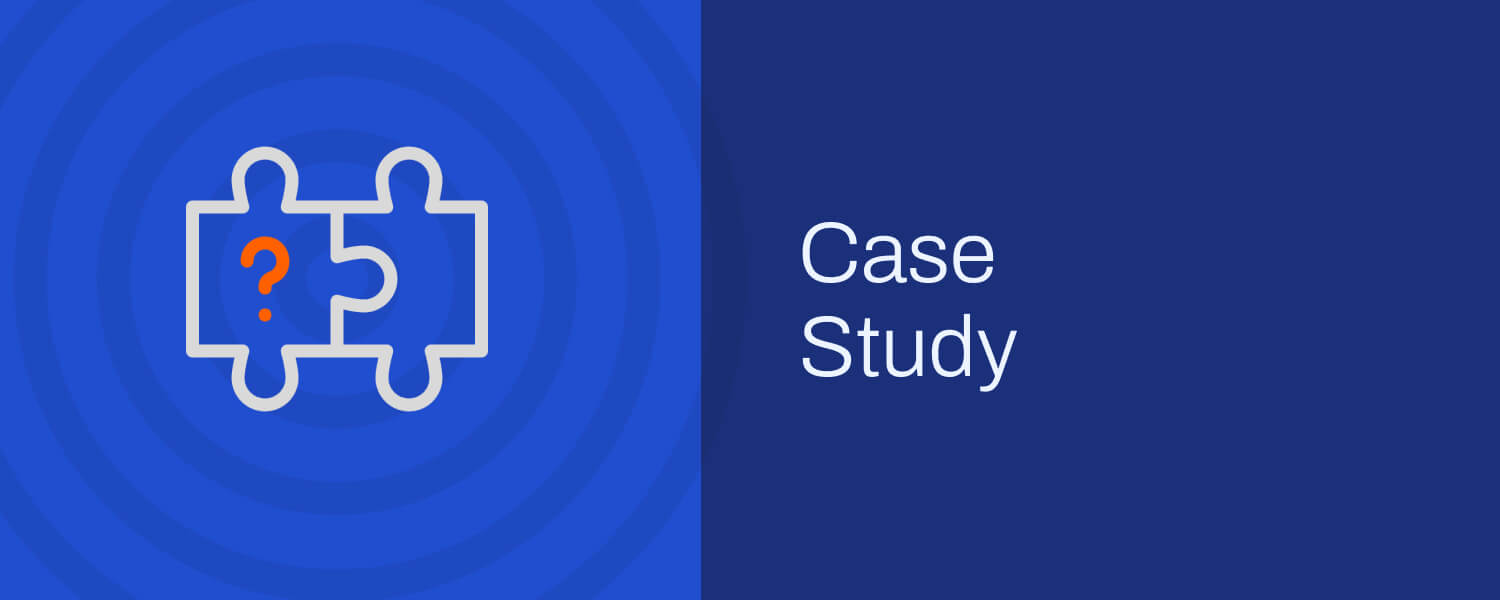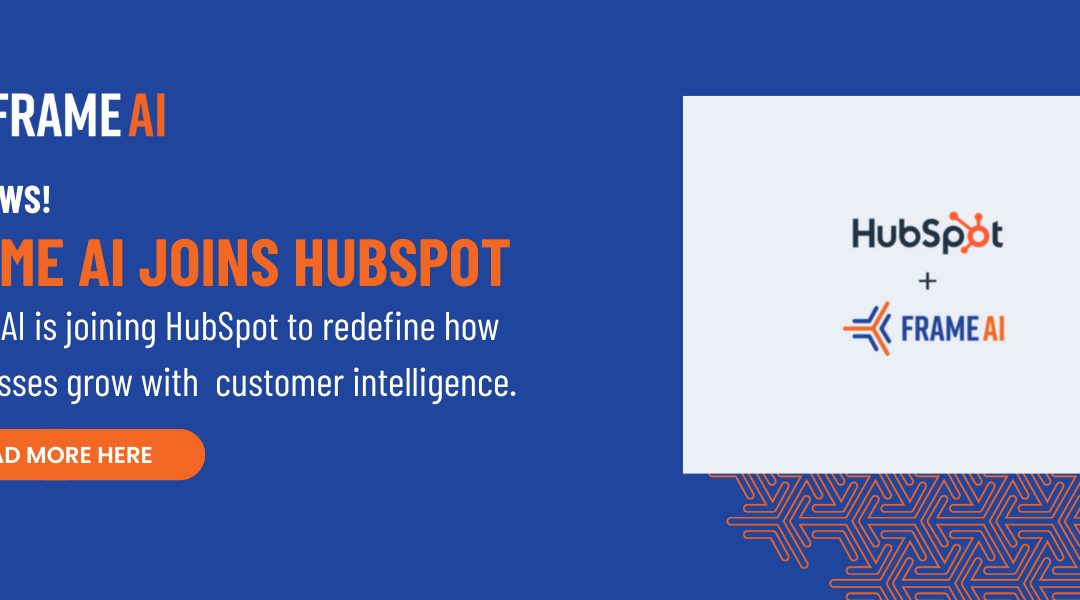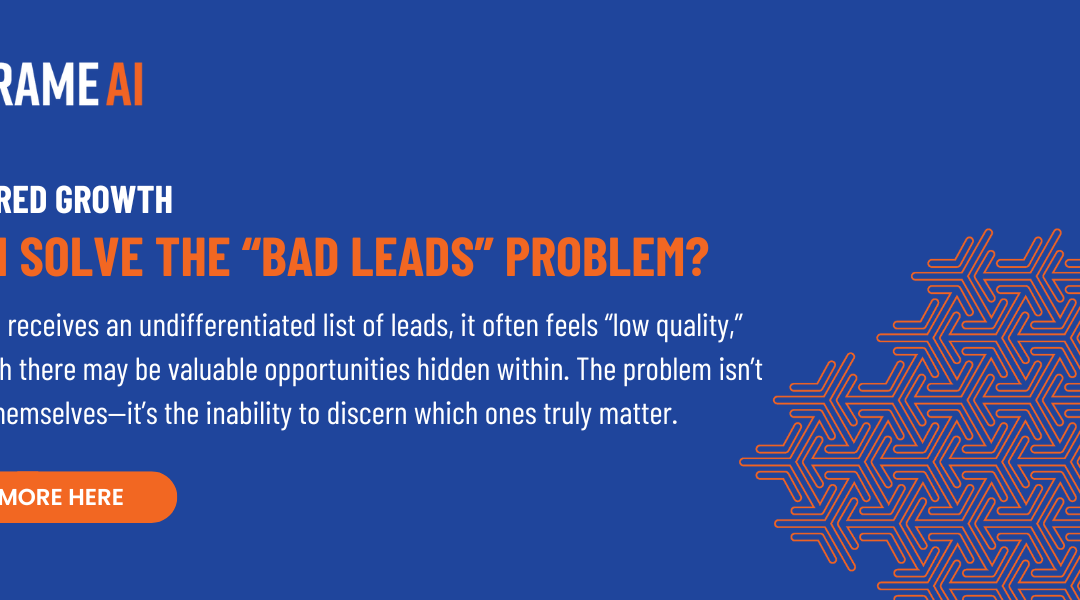Meet Simon Data, the marketing optimization engine that aggregates all customer data to enable triggered messaging, audience management, and campaign coordination across all end marketing channels. Companies like **Vivino, TrueCar,** and ** Away** use Simon Data to create customer segments and run effective acquisition, lifecycle, and retention marketing campaigns through multiple channels — including email and in-app push notifications. Beyond these features, Simon stands out for their approach to customer success: because their product is a mission critical system for their customers, Simon makes it a priority to provide high availability, low latency support. Whether they’re in the weeds with data problems or prioritizing long-term goals, Simon’s goal is to respond to customers quickly, often as a group. Cody Schwarz, Integrations Engineering Manager, explains: “When you think about us integrating with clients, we’re downstream from their databases and data warehouses. When they have trouble moving data around, we experience it. When there are issues, we have to figure out processes to help clients fix them as soon as possible.” To help customers quickly, Simon does what companies already do internally: pull everyone into a Slack channel. Schwarz continues, “We understand your data model. We want to be there talking about your business goals and your data and goals in operationalizing Simon. Slack is where you already do those things — so it made sense for us to use Slack.” #### Simon opened up direct access to their team inSlack. At first, inviting customers to Simon’s Slack workspace did what it needed to do: it was fast, a good match for discussing highly technical challenges, and made customers feel taken care of. Pretty quickly, though, it became tricky to manage. According to Sara Sunshine, a data engineer, “We assigned each client their own channel, where they pinged us whenever they had a question. Responding quickly was great, but it took a lot of extra effort to stay on top of threads that needed intermittent attention throughout the day.”

Here’s how Simon used Frame AI to tackle these challenges and ultimately make Slack-based support not just a big differentiator, but **the most efficient place for them to collaborate with customers.** At a glance, Frame helps Simon to:
-
- Manage the team’s attention
- Get situational awareness
- See where the timegoes
- Watch for cracks incoverage
1. Manage the team’s attention
“We can solve complex problems with clients just like we do as a team. Just today I was working with a customer’s marketing team to figure out segmentation data instead of having to schedule a call or start an email thread that takes two weeks.” — Cody Schwarz, Integrations Engineering Manager
Before Frame: Responding in a timely fashion while managing so many separate Slack guests and channels was becoming intractable.
- To start, people had to sit in many “guest” channels and watch for new conversations. This alone was a drag on the team’s attention, and the response times were inconsistent.
- Guests would direct message (“DM”) specific members of the team, making it impossible for others to join the conversation with context.
With Frame: Simon’s team can stay focused, knowing Frame will alert the right person when a conversation demands it.
- Frame monitors channels for the Simon team, watches for new conversations (“frames”), and alerts specific team members until they respond. Alerts can be configured into on-call rotations, account owners, and sequenced combinations. Alerts are configurable globally and per channel.
- Every frame has a clear owner, which can be handed off to another agent as needed — so there is a chain of responsibility for every customer session.
- Customers no longer DM specific people because they get more reliable help just by talking.
- Simon team members can collaborate in private threads connected to the conversation, helping others get context when joining to help.
Now, instead of team members receiving direct messages throughout their day, requests are centralized and triaged in one place by Simon’s customer success team, which gets alerted first. Conversations are separated and distributed to the correct person, and team members can collaborate while in a private conversation with one customer. Even more importantly, the team lead and on-call engineers have visibility into all open tickets so the ball never gets dropped. Customers get answers quickly and walk away happier.
2. Get situational awareness
“Knowing what is going on at any given moment, and having an easy way to track which open tickets I’m still on in one centralized place has been really helpful.” — Sara Sunshine, Data Engineer
Before Frame: At any given moment, Simon’s team had a hard time knowing which issues were resolved and which customers still needed help.
- Mangers couldn’t gauge overall activity and ensure everyone was getting the attention they needed.
- Some conversations were taking place in DMs, making it inefficient to provide backup when someone was unavailable, impossible to collaborate together, and impossible for the team to keep track of statements made by individuals.
With Frame: The feed channel in Slack and operations dashboard in Frame make it easy to see who’s busy, which customers are being helped, and how well the team is responding.
- New conversations across all channels are summarized in the feed, a private channel that gives agents and managers an overview of activity
- Every group or private conversation contains the full history of interactions, including contributions from multiple members of Simon’s team.
- Inactivity alerts will remind agents when an unresolved conversation has gone idle.
- The operations dashboard shows what’s happening right now.
One big e-commerce client pinged Simon about sending a critical promotional campaign quickly. They wanted to target a new segment, and they were running on a tight deadline to get the email out. Frame summoned Simon’s head of customer success, who looped in an integration engineer for a discussion. Through their new streamlined collaboration, Simon was able to identify the new data and ingest it into the platform so the customer could get their campaign out smoothly and on time.

3. See Where the TimeGoes
“Frame is by our side as we explore the space and how far we can push this mode of operating with clients. Ideally, Slack is something we can use as a differentiator for the long haul, and Frame sets us up to have that option.” — Cody Schwarz
Before Frame: Slack was a hit with customers but a black box to manage and improve. Simon was missing visibility into the conversation metrics that drive KPIs, making it difficult to figure out how to improve their success processes, let alone inform scheduling, services pricing, and hiring. **With Frame:** Frame delivers concrete metrics paired with active time calculations, helping Simon understand where the time goes among their team, across customers, and throughout each day.
- Simon’s team has visibility into breakdowns of time spent for each customer, by each agent, and throughout every day of the week.
- As Simon added Frame to more conversations, they got a better picture of how much time they spent in conversations and used it to help inform hiring decisions. Seeing the cumulative agent time across the team growing steadily each week confirmed for Simon that it was time to hire.

4. Watch for cracks incoverage
In addition to standard dashboards, Frame can work with customers to explore new views.
-
- Simon wanted to better understand how their response times varied throughout the week.
- In response, Frame created a new view that compares when new conversations start to how long it takes to respond. This view aggregates over two months of data but can be filtered to show any time frame.
- By looking at average response time by hour of day and comparing to the volume of new conversations, Simon Data realized they needed more coverage from 6–8pm.

Frames started by time of day vs. average responsetime. ### When is Slack-with-Frame right for yourteam? Many companies begin with tools designed to scale with an army of customers, using a combination of self-help, email-paced communication, opportunistic web chat, and task management tools for tracking work. **Standard support tools work until you hit your “we need another tier of customer customer success” moment.** This moment arrives when:
-
- You get your first can’t-miss enterprise rollouts, with all of their special requirements.
- Your company enters into partnerships that require coordination several times a week.
- Customers start self-segmenting by asking about priority support plans.
- You need special relationships with administrators or dev teams devoted to rolling out your product at a large organization.
In each of these cases, higher touch support can help get your product integrated, ensure success, reduce churn, and provide upsell opportunities.