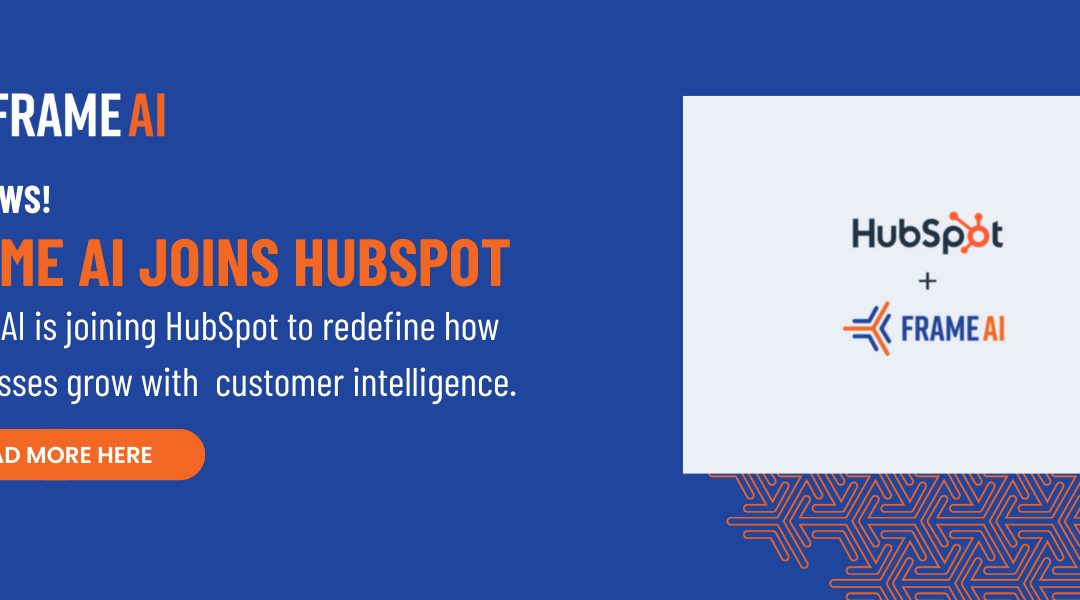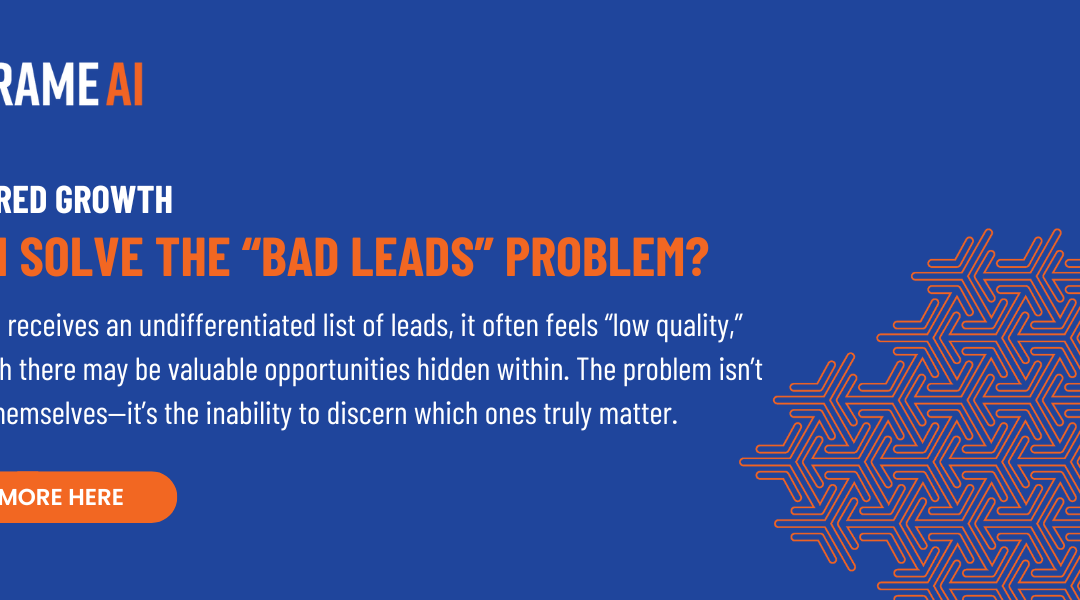Support queue health is complex. There are dozens of popular Support metrics that each have a time and a place. Each one offers unique insight into the quality and efficiency of your Support organization and its impact on customer experience. But no single traditional metric neatly indicates whether your support queue is healthy or not, and how effectively your team is performing across the board.
Metrics can also contradict each other, creating a blurry, incomplete picture of support queue health. You can have great average handle time but also see high case re-open rates. Or you might see low case re-open rates but have higher-than-desired average handle time. Or everything is looking great today but you have a massive backlog.
So how do you cut through the complexity and give your support queue a clean bill of health?
A sign of a healthy support queue is the ability to prioritize cases effectively. And how do you gauge your team’s ability to prioritize effectively?
If you can say “yes” to each of the following three questions, you can prioritize effectively (and your queue is probably in great shape!)
1. Do you know who’s at risk of churning?
Can you look at a report of the week’s cases and instantly identify which ones are associated with churn-risk customers?
Do your agents know that the case about to hit their desk was opened by a customer who’s at a high risk of churn?

If a customer is already thinking about greener pastures, their patience is probably running pretty thin. If you can identify them, your team should be able to prioritize their cases over others with less impact on your company’s bottom line. In short, the faster you can get to them, the greater your chances of tipping the balance back in your company’s favor. Depending on the circumstances, if you get to them fast, you may be able to save the customer relationship right there and then.
Think of an emergency room waiting room with a mixed bag of everything from a heart attack to a broken arm and a hangnail. Even if the hypochondriac with the hangnail has been waiting all day, no ER triage process would treat that patient before the patient suffering a heart attack.
One of the most powerful ways to strengthen your queue health is to graduate from the ‘first-in, first-out’ approach to prioritizing cases by business impact.
You might say, “well, of course.” Of course, we wouldn’t work on cases that can wait before cases from a churn risk.
But does your process reflect that approach? When your agents are in the heat of battle, how will they be able to figure out who’s a churn risk?
McKinsey says that only 13% of CX leaders say that survey-based metrics identify insights, such as churn risks, fast enough.
Natural language AI can help you collect richer insights much faster so that agents are continually aware of churn risks. First, AI-based CX scores measure satisfaction and effort from every interaction, without a survey — so it will be easy for you to see who might already be in trouble. If the customer who just opened a case has had a backsliding satisfaction score for the last month, you might want them to jump the queue.
Second, natural language AI can prioritize the case based on what the customer is saying now. Depending on the history with the customer and what kind of business you’re in, you can trigger customer phrases like “I can’t keep doing this,” “way too expensive”, “downgrade”, and “cancel” to jump to the front of the line.
2. Where does the time go?
Can you look at a report and understand at a quick glance which kinds of cases took most of your team’s time?
Or do you find yourself trying to remember what different tags mean and then manually reading through a bunch of cases to pattern match?
If you’re like most Support teams, you probably have a tagging schema to help you track trends across cases. But what happens when according to one agent, the customer is having trouble with a “reporting bug,” and another agent calls it a “reporting issue”? Which tag is the right one?
Your report might be splitting the same issue into two buckets. Or double-counting it. Or combining it with something totally unrelated. But worst, which reporting bug (or issue?!) is it?
Manual reporting is one of the most dangerous adversaries of a healthy support queue. It’s just too easy for critical issues to get labeled incorrectly, or not labeled at all. And what happens when a new issue doesn’t fit neatly into your schema? Does it get the dreaded “miscellaneous” tag or another insidious catch-all?
A manual tagging system can also be very hard to codify across your team, especially when new features are being released, new issues are getting their moment in the sun, and when you have angry customers breathing down your neck.
If you can reliably identify the problems that generate the lion’s share of support cases, you know which changes will have the biggest impact on the health of your queue (and customer relationships and team happiness!)
Measuring service cost using natural language AI is the most efficient way to attribute your team’s time across a set of customer issues that came up during any day, week, and so on. When you know exactly how much time goes to every type of issue in your queue, there’s never any question about where the time goes.

It can also help improve morale for agents who feel like they are stuck in Groundhog’s Day trying to solve the same problem over and over again with no help. Your agents might not be exaggerating —unless you have foolproof case categorization and reporting, there’s a perfectly reasonable chance your agent worked 12 cases today alone about the same thing. By measuring team effort, you can identify what’s happening, quantify the impact, and make sure it’s no longer an issue.
It will also highlight cases with the most complexity that are taxing your team the most. If you’re like most Support leaders, your team’s workloads are only getting more complex. According to Zendesk, only 15% of agents are extremely satisfied with their workloads.
It’s also likely that your team’s workloads are only getting more complex. We recently found that the 80/20 rule, whereby 20% of cases in the queue take up 80% of the team’s time, actually looks more like an 80/40 rule.
There are a couple important takeaways from this — first, Support is dealing with more complexity than expected. Second, Support resources are spread more thinly than meets the eye. Third, unknown issues are probably contributing to lower levels of efficiency and higher costs.
In summary, diagnosing your major sources of team effort and service cost will help put you well on your way to a healthier support queue.
3. Can you see the smoke before there’s fire?
Once there’s a glitch in your product, chances are it won’t be long before customers notice and start asking for help getting around it. But how many cases does it take for you to take notice of a major issue unfolding?
In high-performing organizations, Support acts as eyes and ears for teams like Product and Engineering. Support is in a critical position to sound the alarm when negative trends are unfolding so that the company can prepare a solution and response before the problem spirals out of control.
However, in an unhealthy queue, it can be really easy to miss that critical window of opportunity where you can nip those negative trends in the bud. When you miss that time window, those negative trends can morph into widespread, highly visible, and damaging problems — fast.
You could have several agents working on cases about the same issue at the very same time. But those agents aren’t necessarily communicating with each other about what’s happening. So before you know it, there could be hundreds of cases about the same issue before you realize it’s not an isolated incident.
The ability to identify a problem while it’s affecting a small number of customers means you have a chance to stomp it out before it wreaks havoc on a much larger number of customers.
Bugs that cause major problems like outages or data leakages can be like fungi that kill hardwood trees from the inside out. On the outside, the trees look healthy and strong. The moment they look compromised from the outside, they are way too far gone to save and the insides have turned to rot. This is why tree inspectors use special infrared technology to detect signs of rot so that they can address it before it kills the tree (and before the tree falls on your house!).
Natural language AI is your version of rot-detecting infrared technology. The effect is similar to what you’d see if all of those agents working on similar cases at the same time actually had time to pause and chat with each other about what kind of cases they were working on.
By observing new themes and patterns across all of your cases, it’s very easy to spot trends early and assess whether or not you need to take action to prevent an escalation or alert another team to prioritize an urgent problem.
No matter the issue, large or small, you’ll be in a much better position to get and stay ahead of customer expectations.